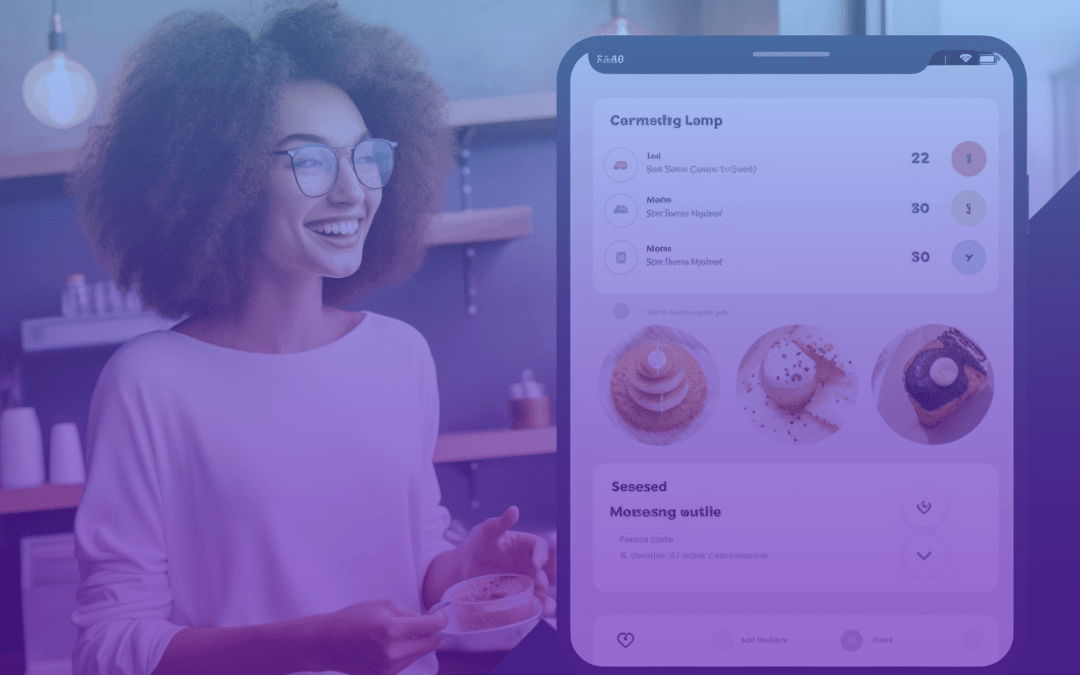In the realm of digital business, the design of your website plays a critical role in converting visitors into customers. A well-crafted user experience (UX) and user interface (UI) design not only make your website visually appealing but also ensure that it is intuitive, engaging, and accessible to users. In this comprehensive guide, we will delve into the principles of effective UX/UI design, providing you with the knowledge and insights needed to create a website that effortlessly guides visitors towards becoming loyal customers.
Understanding The Importance of UX/UI Design
UX and UI design are two interconnected disciplines that focus on creating user-centric digital experiences. While UX design involves the research, planning, and overall strategy for a product, UI design focuses on the visual elements and interactions that bring the user experience to life.
A well-designed UX/UI can:
- Improve user satisfaction by creating a seamless, enjoyable, and accessible experience.
- Enhance trust and credibility by presenting a professional and polished appearance.
- Increase conversion rates by guiding users through a clear and intuitive journey towards a desired action or goal.
Establishing Clear Goals and Objectives
Before diving into the design process, it’s essential to establish clear goals and objectives for your website. This involves understanding your target audience, their needs, and the desired outcomes you want to achieve with your website. By defining these goals, you can create a user experience that is tailored to your audience and effectively guides them towards completing desired actions or tasks.
Focusing on User-Centered Design
User-centered design (UCD) is a design philosophy that puts the needs, preferences, and experiences of the user at the forefront of the design process. To create a user-centered UX/UI design:
- Conduct thorough research on your target audience to understand their demographics, preferences, and behaviors.
- Develop user personas and user journey maps to help visualize and plan the ideal user experience for your audience.
- Continually test, iterate, and refine your design based on user feedback and data to ensure it meets and exceeds user expectations.
Prioritizing Simplicity and Clarity
A key principle of effective UX/UI design is to prioritize simplicity and clarity in your website’s layout, navigation, and content. This ensures that users can easily find and access the information they’re looking for, without being overwhelmed or confused.
To achieve simplicity and clarity:
- Use a clean and minimalist design that focuses on essential content and eliminates unnecessary elements.
- Organize your website’s content and features into a clear and intuitive navigation structure.
- Use consistent and easy-to-understand labels, headings, and terminology throughout your website.
Designing for Accessibility and Inclusivity
Designing for accessibility and inclusivity ensures that your website can be used by all users, regardless of their abilities or limitations. This not only improves the overall user experience but also demonstrates your commitment to social responsibility and equality.
To create an accessible and inclusive UX/UI design:
- Use appropriate color contrast ratios to ensure that text and visual elements are easily readable and distinguishable.
- Provide alternative text for images and multimedia elements to assist users with visual impairments or screen readers.
- Ensure that all interactive elements, such as buttons and links, can be easily accessed and used by individuals with different abilities, including those using assistive technologies.
Work With Me!
Schedule a consultation to discuss your project goals, and how I can help bring your ideas to life.
Incorporating Visual Hierarchy and Consistency
Visual hierarchy and consistency are essential for guiding users through your website and helping them understand the relationships between different elements and content. To establish visual hierarchy and consistency:
- Use a consistent color scheme, typography, and design elements throughout your website to create a cohesive and professional appearance.
- Organize your content and features into a clear and logical structure, using headings, subheadings, and other typographic elements to indicate importance and relationships.
- Utilize white space, alignment, and proximity to create visual hierarchy and balance, ensuring that your content is easy to scan and digest.
Creating Engaging and Interactive Experiences
Engaging and interactive experiences can enhance user satisfaction, encourage exploration, and increase the likelihood of users completing desired actions or tasks. To create engaging and interactive UX/UI design:
- Incorporate interactive elements, such as buttons, sliders, and dropdown menus, that provide visual feedback and promote user interaction.
- Use animations and transitions to create a dynamic and responsive experience, while being mindful not to overuse them or create distractions.
- Leverage storytelling and multimedia elements, such as images, videos, and illustrations, to create an immersive and engaging user experience.
Optimizing for Mobile and Cross-Device Compatibility
With the increasing prevalence of mobile devices and varying screen sizes, it’s crucial to ensure that your UX/UI design is optimized for all devices and platforms. To create a responsive and mobile-friendly design:
- Use a fluid and flexible layout that adapts to different screen sizes and orientations.
- Ensure that all interactive elements are easily accessible and usable on touchscreens, including larger tap targets and adequate spacing between elements.
- Test your design on a variety of devices and browsers to ensure a consistent and seamless user experience across all platforms.
Incorporating Clear Call To Actions (CTAs)
Calls to action (CTAs) are essential for guiding users towards completing desired actions or tasks, such as making a purchase, signing up for a newsletter, or requesting a quote. To design effective CTAs:
- Use clear and concise language that communicates the value and benefits of completing the action.
- Make your CTAs visually prominent and easily identifiable, using contrasting colors, bold typography, and appropriate sizing.
- Place your CTAs strategically throughout your website, ensuring they are relevant to the content and context in which they appear.
Continuously Testing and Refining Your UX/UI Design
A successful UX/UI design is never truly finished, as user needs, preferences, and technologies are constantly evolving. To ensure that your design remains effective and user-centric, it’s important to continuously test and refine it based on user feedback, data, and insights.
- Conduct regular usability testing, using methods such as A/B testing, user interviews, and surveys, to identify areas for improvement and gather insights on user behavior and preferences.
- Monitor your website’s analytics and performance metrics, such as bounce rate, conversion rate, and average time on page, to gauge the effectiveness of your UX/UI design and identify areas for optimization.
- Stay informed about the latest trends, technologies, and best practices in UX/UI design, and be prepared to adapt and evolve your design as needed to stay relevant and competitive.
Conclusion
Converting visitors into customers is a critical goal for any online business, and effective UX/UI design plays a significant role in achieving this objective. By following the principles and techniques outlined in this comprehensive guide, you can create a user experience that not only captivates and engages your audience but also guides them seamlessly through the journey towards becoming loyal customers. With a commitment to continuous learning and improvement, your UX/UI design can be the powerful catalyst that drives your online success and growth.
More of My Recent Posts
See My Digital Alchemy in Action!